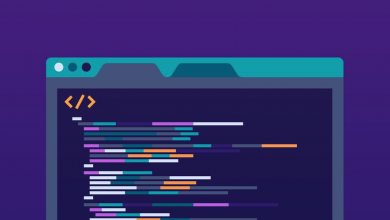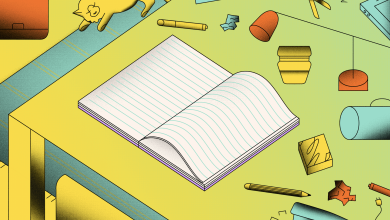Notion Reading List Template — Book List with Notes

We’ve tried a lot of different reading list templates for Notion, but none hit the nail on the head. They were all missing something, so we took it upon ourselves to create one to rule the roost. Understanding the value that books provide, our Notion Reading List template makes it easy to keep on track of what you’re reading and take notes as you go, revolving around a central database, so you don’t have to hunt around to find notes for a particular title. Just select it from your library and you’ll be able to find all research associated with it, in a structured way.
How To Use This Notion Reading List Template
Add a book to the database as soon as you start reading it using the New Entry template we created, then take notes as you read each chapter in the dedicated Chapter Summary section, concluding with a key lesson for each and noting down any burning questions. When you’ve finished the book, leave a summary in your own words, then scribble down your top three quotes and your main takeaways — these can be things you want to implement in your life or action items, like researching a particular concept discussed in the book or reading more by that particular author.
You can then leave a star rating for the book and document the date you finished it. From there, you can use different filters available to sort your library by books that have received a particular rating and even those that you still haven’t finished. By default, we’ve set it to filter from date started from the most recent, so assuming you finish a book before moving on to the next one, the one you’re currently immersing yourself in should be right there at the top for easy access to scribble down notes. Plus, because Notion syncs across devices, this can be accessed at home and on the move.
Get TemplateIs There a Free Notion Reading List Template?
Unlike most of the Notion templates we feature, this one is not free: We’re selling it for $5 to cover the cost of the time we spent creating it. You’ll be presented with a link to save the template to your Notion Workspace immediately after purchasing it and through email as well for safekeeping should you need to use it in the future. Notion has its own free template, but it doesn’t offer anywhere near the same number of features as ours. If you want to keep track of the books you’re reading and nothing else, then it’s a fantastic starting point — but ours is an out-of-the-box solution.