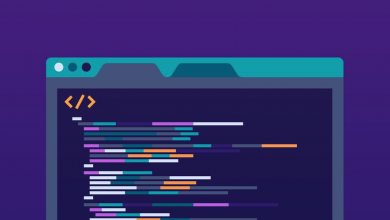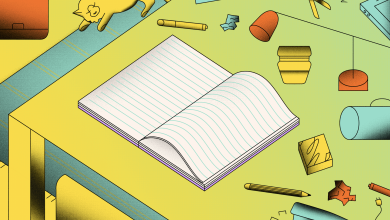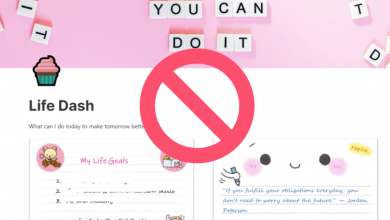How I Saved $755 Tracking My Monthly Subscriptions

From Amazon Prime and Adobe Creative Cloud to Dropbox and Netflix, there are so many services out there vying for our credit card number— and we’re quick hand it over, even if it’s just to take advantage of a free trial. But forget to cancel a subscription when you’re done with it and it could quickly turn into something you’re still paying for in year’s time. That’s why it’s important to track all of your monthly subscriptions — streaming or not.
I Found Out the Hard Way
To be honest, I don’t pay an awful lot of attention to my bank account. It’s bad, I know. I have a bunch of automated transactions configured to split funds between investment and savings accounts at the end of each month, then what’s left over is mine for the taking. I know roughly how much I have to spend and the total of my monthly expenses, but I’ve never really looked into what they are (probably because I wasn’t looking to cut costs).
That was until a friend of mine told me they’d signed up for a free trial of a service back in January 2016 and had been paying $5 per month for it until they noticed in November 2020. That’s $290 down the drain. Knowing I’m partial to a free trial or two, I decided to dive into my finances. What I found truly shocked me. I’ve been paying for 13 services at a cost of around $315 per month. I still use nine of them at a total cost of $260 per month.
I had been paying for four services I’m not using, and frankly wasn’t aware I was even subscribed to, costing me $55 per month. I looked up the initial date of the transaction for each of these services and it turned out the oldest was subscribed to in October 2019. Next, I calculated the total loss… $755. What followed was a painstaking process of tracking down the email addresses I’d used to subscribe to each and canceling all of them.
How I Track My Monthly Subscriptions
![]()
Now, I know full well I’m not going to stop signing up for free trials (after all, who doesn’t love a freebie?) so I had to come up with a way to keep track of all of the subscriptions I have. I decided to build a subscriptions tracker in Notion, my go-to productivity tool, which lets me view, add and remove subscriptions at home and on the move for free. For more on building a subscriptions tracker in Notion, check out this subscription tracker template: