How to Delete a Card in Trello
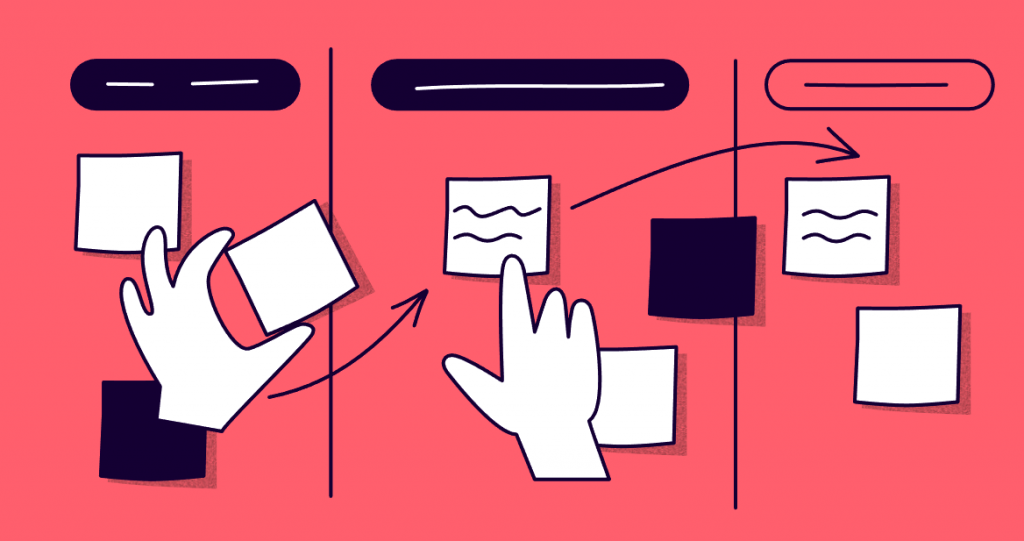
All Trello users need to know how to delete a card. It isn’t as straightforward as clicking a button: There are a couple of steps involved to prevent users from accidentally deleting something they might later need. Here’s how to delete a card in Trello.
Prerequisites
There’s no one-click method to delete a card in Trello. You’ll first need to archive it, then delete it from the archive. This is to prevent users from deleting something that will later be needed, as after a file has been deleted from Trello it can’t be recovered.
How to Delete a Card in Trello
- Click on the card you want to delete.
- Select Archive from the Actions sidebar.
- Click the Delete button that appears in its place.
If you clicked off before the Delete button appeared or want to delete a card that has been archived, you’ll need to navigate to the board’s archive by selecting Show Menu in the upper-right corner of the board, followed by Archived Items.
From here, you’ll be able to delete the cards you want by clicking the little Delete button under each.











