How to Export Airtable to Excel

You can export Airtable to Excel. For whatever reason though Airtable doesn’t make it clear that this is what you’re doing, nor is the option located in an intuitive place. But we’re here to help — below, we’ll walk you through how to export a table in Airtable to Excel. The entire process takes a couple of clicks, so you won’t be here for long.
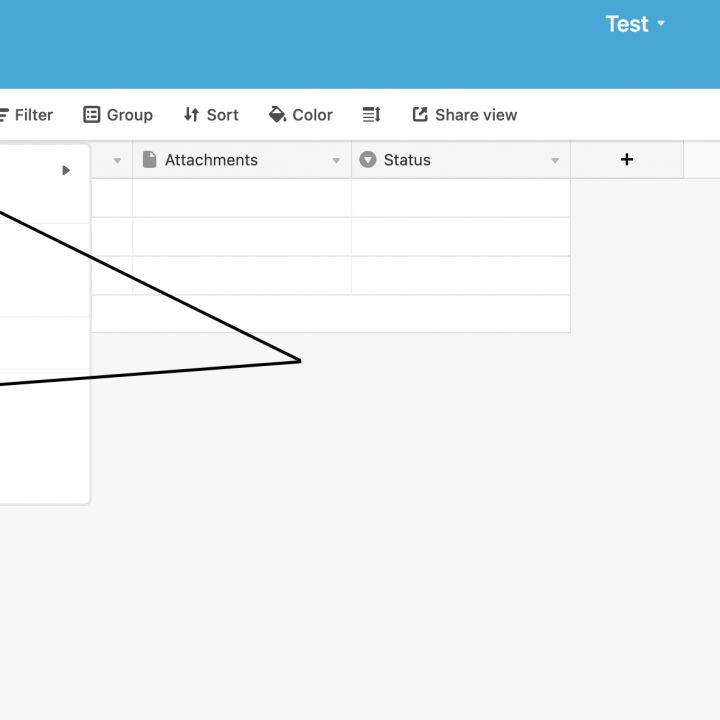
How to Export Airtable to Excel
Instructions
- Open the table you want to export from Airtable to Excel.
- Open the view menu, then select Download CSV.
- Open the CSV in Microsoft Excel once it has downloaded.











