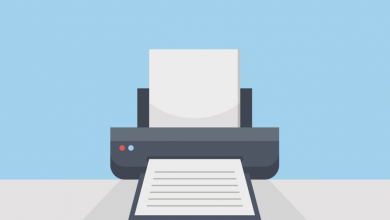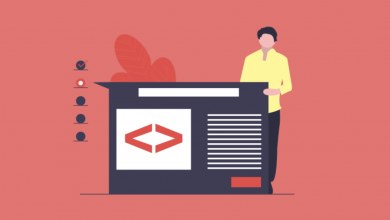How to Open Evernote in Multiple Windows

You can work on two or more notes at the same time in Evernote by opening them in different windows in Evernote for Mac, Evernote for PC, or Evernote for Web. It’s a feature that’s supported out of the box, with no add-ons needed.
Opening a note in a new window in Evernote is easy. If you’re using Evernote for Mac or Evernote for PC, just double-click on the note and it’ll pop out, or right-click on it and select ‘Open in New Window’. You can do this as many times as you want.
Over on Evernote for Web, you’ll need to open each note in a new window manually — there’s no button. The easiest way to do this is to open the Evernote Client URL in a new window, select the note, then rinse and repeat as many times as you need.
For the most immersive experience, we’d download Evernote for Mac or PC. Aside from feeling more native and well-rounded, and supporting editing in multiple windows, it also brings offline editing to the table.