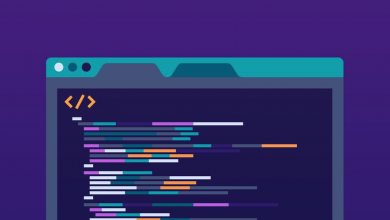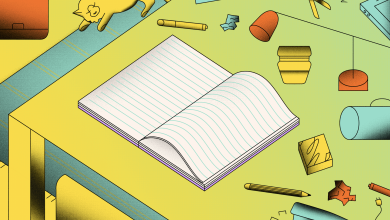How to Revoke App Access in Notion

Granted an application access to your Notion account and now want to sever ties, or maybe you want to see which services you previously granted access to ensure your Workspace is safe? You’ll be pleased to hear you can see all of your connected services and terminate links no longer needed in a no more than a couple of clicks.
What Apps Can Access Notion?
As it stands, there aren’t a whole lot of tools that can access your Notion account, with the list limited to four: Asana, Evernote, Google Drive and Trello — though this will likely change with the recent release of the Notion API, as the team works to introduce connections for more services like Dropbox and Microsoft Office and OneDrive.
How to Revoke App Access in Notion
- Open the Notion application then select Settings & Members from the sidebar.
- Click on the My Connected Apps tab in the menu that appears.
- Locate the application you want to disconnect, then click Revoke.
Revoke App Access When You’re Done
Whatever you do, don’t allow services you no longer use to access your Notion account. This increases the risk of your Workspace and data being compromised. You should regularly audit the tools linked to your account for not only Notion, but everything you use online. You might even find you didn’t know was there.