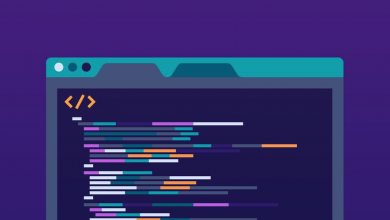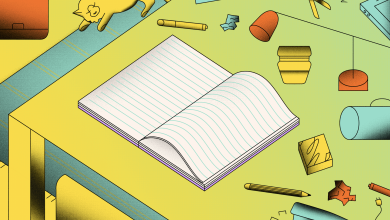How to Share a Notion Template
You’ve created a killer new Notion template and now you want to show it off. It’s natural. But how do you go about it? Do you download the file and share it through a service like Dropbox? Not exactly. Here’s how to share a Notion template online (spoiler: it takes no more than 30 seconds, from start to finish).
How to Share a Notion Template
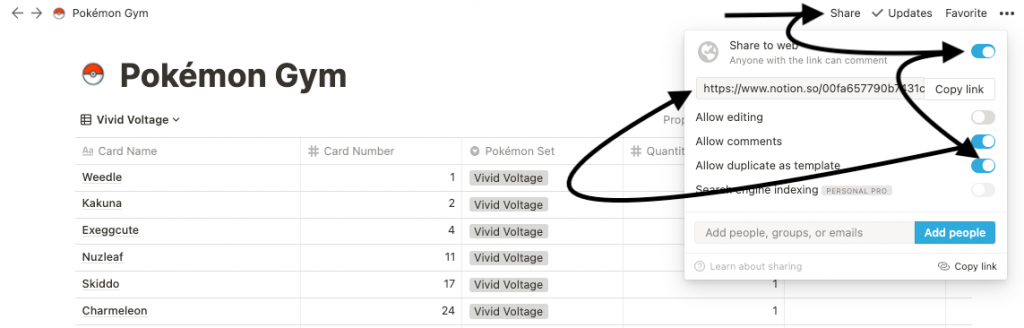
The first thing you need do is open the template in Notion. Next, click the ‘Share‘ button in the control bar at the top of the window. Flick the switch next to ‘Share to Web‘ to ON, then select ‘Show Link Options‘. Now, turn ‘Allow Duplicate as a Template‘ from OFF to ON. Finally, copy the link and share it.
How to Save a Notion Template
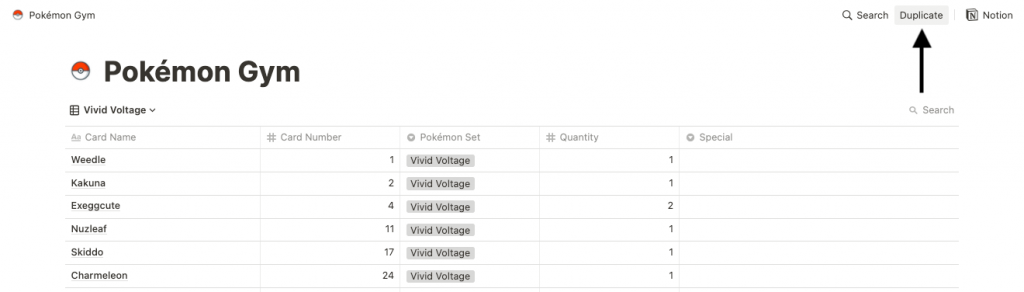
Shared? Now it’s your friend’s turn to take over. When they’ve opened the link, they need to select ‘Duplicate‘ from the control bar at the top of the window. Upon competition, the template will be available in their Workspace, where they can use and edit it. Changes they make will not be reflected on your version.
Is it Safe to Share Notion Templates?
Sharing Notion templates is safe, even more as as there are no downloads involved. Users are cloning something you created in your Workspace. An ephemeral data-transfer relationship is not formed. The creator can’t see what you’re using it for, nor can you see what they’re using it for after the first save.