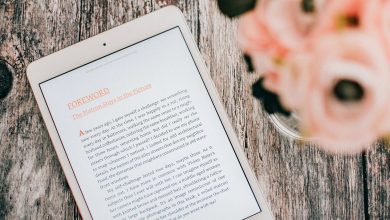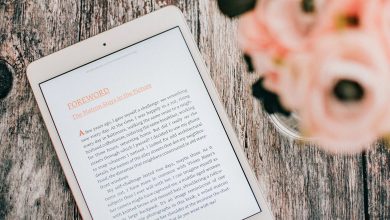How to Use a Visa Gift Card on Amazon

Some customers have been able to follow the steps below to link the Visa Gift Card to their Amazon account, and then spend it as they would any other card, without having to transfer funds to their Amazon Balance. Whether you’ll be able to do this will depend on the Visa Gift Card you have in your hand — who issued it and whether there are any additional limitations, but it’s worth a try.

How to Use a Visa Gift Card on Amazon
Instructions
- Head into the Your Account version of the Amazon website or mobile application.
- Scroll down and select 'Your Payments' from the list of options shown on the screen.
- Tap on Amazon Gift Card (this could also be called Amazon Balance, depending on the device you're using).
- Select 'Reload Balance' and enter the amount you'd like to transfer from the Visa Gift Card to Amazon.
- Enter the credit card number, expiration date and your name and home address as the billing address.
- You can now exit out of the screen and the card should stay linked to your account for future use.
If That Doesn't Work
- If you attempt to use the card to complete a purchase and it's refused, follow Steps 1-4 again.
- When you reach the Reload Balance screen, enter an amount and select the Visa Gift Card.
- Proceed to use the Visa Gift Card to fund your Amazon Balance - this is a one-time transaction.
If that doesn’t work, there’s something else you can try. You’ll need to know exactly how much of the balance you want to dedicate to shopping at Amazon as this method is not reversible: You’ll be using the Visa Gift Card to create and fund a virtual Amazon Gift Card, tied to your account. This doesn’t need to be used right away and can be stashed away for a future purchase or tapped into it as and when you want.
Of course, there’s nothing stopping you from starting with a certain amount and transferring more over in the future. You’ll want to err on the side of caution here though as Amazon has been known to block Visa Gift Cards after they’ve been used to fund an account once. Remember: This is a workaround, designed to circumvent something Amazon doesn’t openly support, so there’s nothing to say it won’t block it soon.
Until then, you can follow these quick steps to use a Visa Gift Card on Amazon. This will work on Amazon website on a computer, or in the Amazon App on Android or iOS, on mobile or tablet. You’ll want to be signed in to your Amazon account, as the instructions assume you’re already logged in and ready to roll. All signed in? Now you’re ready to start spending that trusty Visa Gift Card on Amazon.