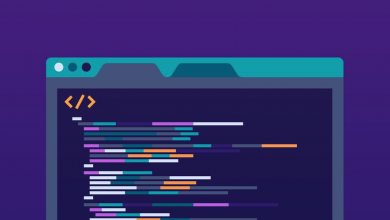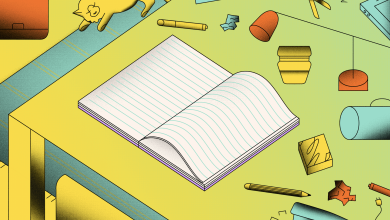Notion OKR Template — A Better Way of Looking at Goals
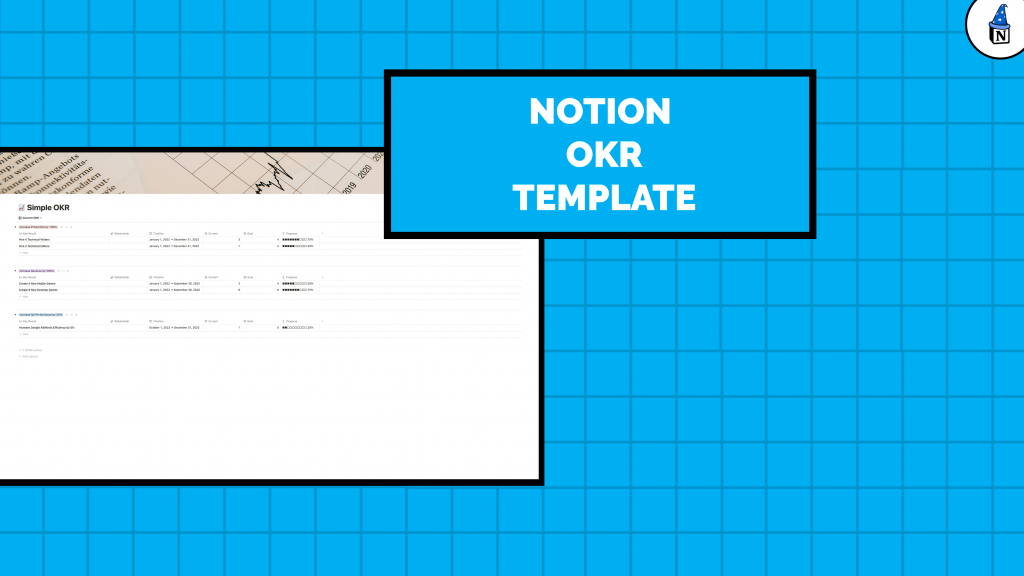
Searching for a Notion OKR Template? We’ve created a simple solution that makes it easy to track Objectives and the Key Results that fold into them, with the option to set a timeline and assign a stakeholder to each deliverable. Since all Key Results are meant to be measurable, there’s also space to keep track of how much progress you’ve made, which the OKR will calculate and illustrate with a visualization.
How To Use This Notion OKR Template
An OKR is meant to be simple and collaborative. The most difficult part of creating it occurs outside of Notion: Coming up with the Objectives and the Key Results. Once you’ve identified them, it’s as straightforward as adding the Objectives to the OKR, then adding the Key Results and connecting them to the overarching Objective. Once you’ve done that, set a timeframe and stakeholder for each of the Key Results.
Now all that’s left to do is enter the measurable Goal for each Key Result and how much headway you’ve made. You can do this manually or if you’re recoding Progress toward a specific Key Result somewhere else in your Notion Workspace — a Sales team tracking it in a closed sales funnel, for example — change the field into a Rollup and have it fetch the number from another Database and do the calculation.
You also have the option to store information on the card created for each Key Result. This can be anything from information about the strategy being used to achieve it to weekly updates from each stakeholder. You can access this by clicking the name of the Key Result. You can then reference these cards as individual Pages across your Workspace and even share links to them as URLs in emails to colleagues.
Get Template