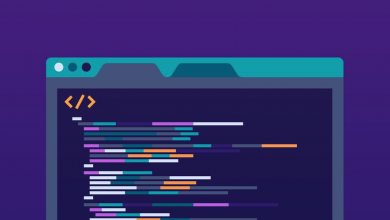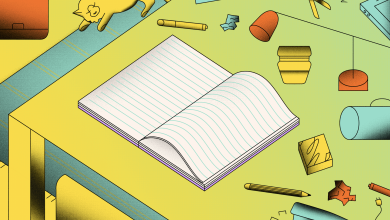4 Reasons to Switch from Evernote to Notion
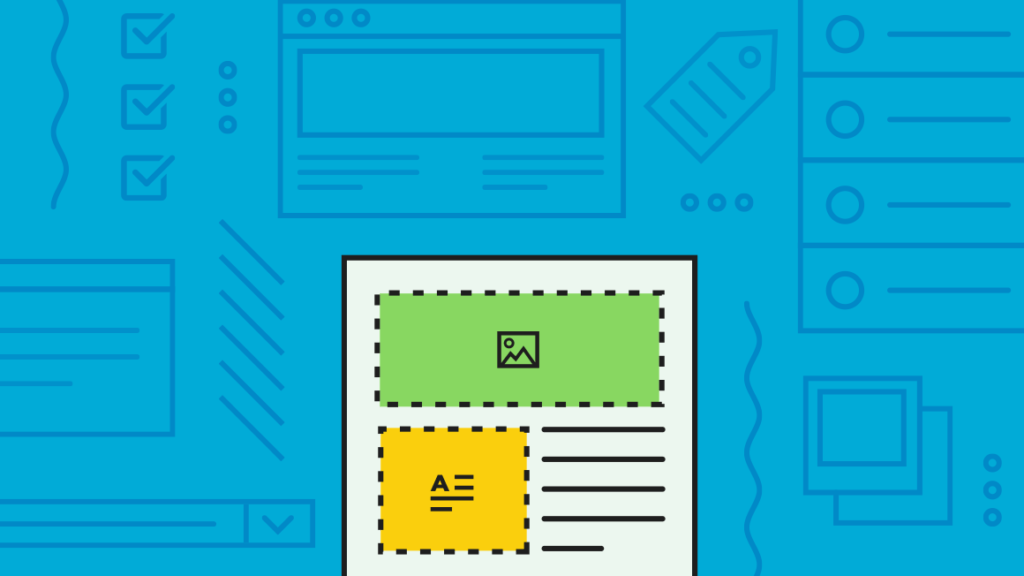
In our Notion vs Evernote comparison, we concluded that Evernote is the best note-taking tool — but that doesn’t mean you shouldn’t consider switching from Evernote to Notion. If you’re using Evernote for more than just taking quick notes while out and about, here are four reasons to consider making the switch to Notion.
1. It’s More Flexible
Thanks to the recent release of the Notion API, you can now make connections between Notion and other online services, including Salesforce, Dropbox, QuickBooks and even Evernote. What stands out to me here is actually Evernote as if you’re keen to use its mobile client to take quick notes you can have them sync with Notion.
Due to Notion’s all-in-one approach to creating the ultimate digital workspace, it makes sense to try to do as much as you can in one place, creating the ultimate ecosystem. This simply isn’t possible in Evernote — it’s built for taking notes and not much else, so any form of integration with other tools is restricted.
Meanwhile, you can use connections with other services to automatically populate to-do lists based on Intercom and Salesforce entries, keep tabs on payments and orders with PayPal integration and even automatically create invoices in Quickbooks based the amount of work you’re doing for a particular client that you’ve logged in Notion.
Of course, comparing Notion to Evernote is like comparing apples to oranges. They’re two very different tools, but if you’re looking to achieve optimum productivity, consider moving everything to one location, and Notion is the best tool for the job, letting you take notes, and create databases, kanban boards, wikis, calendars and reminders.
2. There are No Device Limitations
Gone are the days of signing into Evernote on all of your devices at once for free. Now, you need to pay for that luxury. Free users can sign in on up to two devices. If you want to sign in on more, you’ll need to upgrade to an Evernote Personal subscription for $8 per month, discounted to $6 per month if you sign up for a year.
Meanwhile, Notion syncs across all of your devices for free. Seriously, you could be signed in on five, ten, fifty, a hundred or even a thousand devices at once and it wouldn’t bat an eye. That’s a bit extreme, we know, but our point is Notion won’t ask you to hand over a dime if you want to sign in on more than two devices.
3. No Cap on Total File Uploads and Note Sizes
Best of all, Notion doesn’t limit the total number of files you can upload to your Workspace per month. Evernote has a limit for all of its subscriptions: Free users can upload up to 60 MB in attachments a month, Personal customers can upload up to 10 GB and Professional can save twice as much at 20 GB.
If you’re using Notion, there is a slight catch: Free users can only upload files up to 5 MB in size, but there’s still no limit on the amount of them they can store in their Workspace. Upgrade to a Notion Personal Pro subscription, which starts at $4 per month but can be trialed at no cost with free Notion credit, and this limit is removed.
Just look at the Notion pricing structure and you’ll see we aren’t exaggerating: Notion will let you upload files as large as you want, and store as many of them as you want in your Workspace, whereas Evernote is capping the total upload at 20 GB per month for members subscribed to its most advanced membership.
Interestingly, Evernote also has a limit on the maximum note size for Free and Personal users: 25MB for the former and 200 MB for the latter; while Notion lets users create Pages as large as they want. This wasn’t always the case, but Notion finally removed the restriction for free users in May 2020.
4. It’s More Collaborative
Whichever way you slice it, Notion is a better choice for those wanting to collaborate. You can choose to share (either view or edit access) pages with other users, regardless of whether they have a Notion account or not, and you can invite them to collaborate on pages on a long-term basis.
Plus, Notion is designed to be used by workplaces, so you can collaborate on kanban boards, databases, create calendar events, assign tasks, and created shared resources in wikis. It’s what you’d get if you merged Google Docs, Microsoft Sharepoint and Trello — and Evernote just can’t rival that.
Evernote does let you share notes with other users and create, manage and assign tasks, but it’s clunky at best.