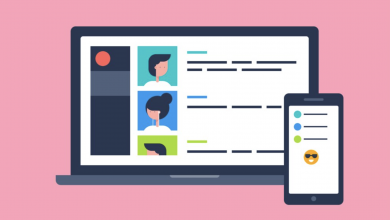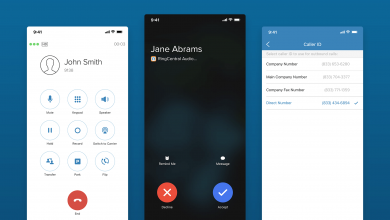What is RingCentral Meetings?
RingCentral Meetings was launched to rival Zoom. In fact, there’s a fair amount of history between the two services, which is why some people wonder whether RingCentral is owned by Zoom. But it isn’t. In the early days RingCentral struck a deal with Zoom to resell its video-conferencing software in the RingCentral software suite — while developing its own alternative behind the scenes, called RingCentral Video.
This resulted Zoom filing a lawsuit against RingCentral, alleging that it was luring customers in with the “Powered by Zoom” branding it was allowed to use under the partnership, then tempting them into using its own video-conferencing solution instead. The case was settled out of court, and the Zoom labels were removed from RingCentral’s website as it went all-in on its own video-conferencing software.
What we’re left with now is RingCentral Meetings, a versatile video-conferencing tool that can be used as a standalone solution — similar to Zoom — our as part of the larger RingCentral MVP workspace solution, which can be considered a rival of sorts to Microsoft Teams, bringing chat and video under one umbrella, with RingCentral’s best-in-class VOIP business telephone system included as well.
We can easily dive deep into the rabbit-hole of RingCentral MVP and all the tools included that are a must-have for businesses in the modern age, but we aren’t here to do that today. We’re here to look at RingCentral Meetings, so we recommend we recommend scheduling a free, no-commitment product demo with a RingCentral Expert to learn more about RingCentral MVP and what it can do for your company.
What is RingCentral Meetings?
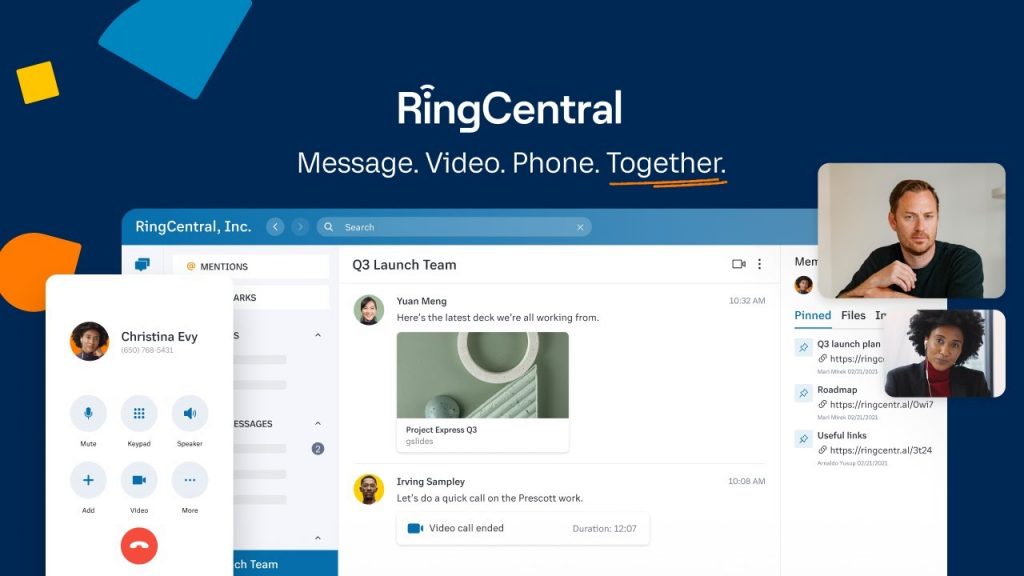
RingCentral Meetings is a video-conferencing and real-time team messaging solution. It’s a direct competitor to Zoom, fused with a suite of real-time messaging tools that’s reminiscent of that of Microsoft Teams and Slack. Both of these services can be used for free, with some limitations: No more than 100 participants in a meeting; cloud recordings are stored for one week; and a limited number of integrations.
This should be more than enough for most small businesses though. Supported integrations on the free tier include Google Workspace, Microsoft Teams and Microsoft 365. There are no restrictions on the number of meetings that can be held or their duration, and they can be joined from a browser — no download needed. The tool even has file-sharing and task-management built in, no credit card needed.
For businesses after something a little more, there is a premium subscription available. Priced at $11.99 per user, per month, RingCentral Video Pro+ increases the maximum number of participants to 200, stretches the amount of time cloud recordings are stored for to a year, and adds the option to call any phone from a meeting, with 500 free minutes included per user, and integrations for specialist tools like Salesforce.
You can start using RingCentral Meetings for free right now, taking it for a spin to learn about the various features baked in. This comes with a host of useful training resources to teach you how to use the service. But for the quickest way to mastery, book a call with a RingCentral Expert before signing up, then let them know what you’re trying to achieve, and they’ll walk you through everything, from start to finish.
Back to the features at hand, the closest comparison we can strike to RingCentral Video in terms of how it functions is Microsoft Teams. You have real-time messaging and video-conferencing in one central location, but with a load more tools at your disposal, including the option to assign tasks and update stakeholders with built-in task management and meeting-scheduling for internal and external attendees.
The video-calling itself is chock-full of useful tools, such as screen-sharing with annotations; breakout rooms; in-meeting chat; meeting recordings, complete with summaries, topics, video highlight reels and transcripts, compiled by artificial intelligence; and end-to-end encryption, which can be turned on and off with the click of a button, for sensitive conversations with need-to-know stakeholders.
Should You Use RingCentral Meetings?
The sheer value RingCentral Meetings — or if we’re referring to it by its actual name, RingCentral Video — brings to the table should make it your first stop when searching for a new communication tool for your business. The free suite should be more than enough for most small organisations, with the option to bring other features into the mix like virtual landlines in the future too, with RingCentral MVP.
The tool is well-rounded and versatile, so it’s no surprise it has been adopted by massive businesses like AXA Insurance, Del Monte and Renault. Whether you’re running a small e-commerce store, a consultancy business, or something entirely different, the real-time communication and video-conferencing will be useful — and it’s free, with few limitations, so it’s definitely worth checking out first.
How Does RingCentral Meetings Compare to Slack?
RingCentral Meetings is far more advanced than Slack. Aside from the fact it can double as a telephone system, thanks to RingCentral’s trademark VoIP service, which can feed calls and voicemail straight to the application on both desktop and mobile, it has a better suite of communication tools, with task-management built in, eliminating the need for additional to-do list tools like Trello.
The functionality the task-management system is basic, however, so you may need to explore something more advanced like Asana or Trello. Fortunately, there are add-ins available — downloaded for free through the RingCentral App Gallery — that’ll let you create, manage and discuss tasks created on these other tools within RingCentral Meetings itself.
It’s also far superior in the video-calling department, thanks to advanced software features like screen-sharing with annotations; breakout rooms; meeting recordings, complete with summaries, topics, video highlight reels and transcripts, created by artificial intelligence; and end-to-end encryption, which can be turned on for sensitive conversations with internal and external stakeholders.
But best of all is the fact RingCentral Meetings can be used extensively, for free. You don’t need to worry about it shutting off access to older messages once you pass a certain threshold, like Slack does. You can also host any many meetings as you want, with up to 100 participants, and record them. These recordings are kept in the cloud for up to 7 days, and can be downloaded and stored elsewhere.