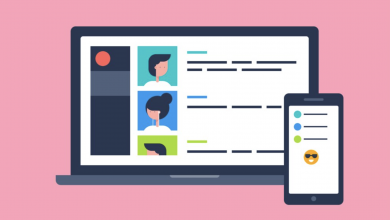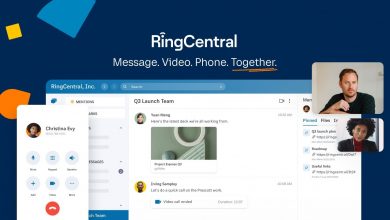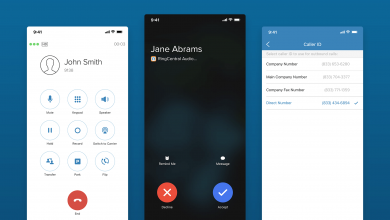WhatsApp Message Not Delivered? Here’s Why (and What to Try)

You’ll see two ticks next to a message when it has been delivered to a recipient in WhatsApp. These will later turn blue when they’ve read the message, if they haven’t disabled this feature. If you’re seeing one tick next to the message, it means it has been sent, but it hasn’t arrived on the recipient’s device yet. Here’s why, and what to try.
This could be for a number of reasons, with the main being that the recipient’s phone may be switched off or they may not have a connection to the internet, so the message has been stopped in transit, waiting to be delivered the next time it has an internet connection, when the second tick will appear confirming it has arrived.
It’s also possible that the message hasn’t delivered because the recipient has uninstalled WhatsApp from their device, or blocked you. A good indicator of whether someone has blocked you is whether you can no longer see their icon, status and last seen — assuming you could the last time you spoke to them using the messaging service.
Every once in a while, a message will hang if your internet connection drops when it’s sent. If this happens, you’ll usually see a clock icon instead of the first tick, indicating that the message hasn’t left your device and reached WhatsApp’s servers set. Restarting your device, or diving in and out of Airplane Mode, could help rush it along.
If that doesn’t work, and you’re certain there isn’t an issue with your network connection, you may want to consider taking more drastic action, like clearing the app’s cache or deleting it and reinstalling it.