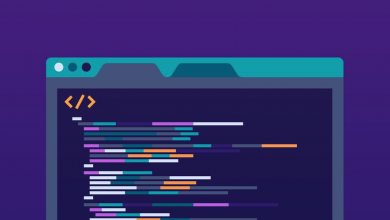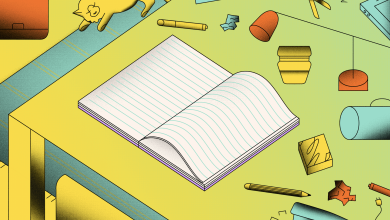How to Protect Your Online Accounts

Just using a Password Manager isn’t enough to keep your online accounts safe. If you’re serious about protecting your information you need to spend some time creating what I refer to as a ‘security workflow’.
Before I dive into what a security workflow is, I should note that this will be overkill for most online accounts. As a rule, I employ it to secure accounts that hold financial information, such as American Express and PayPal.
It’s also worth mentioning that this article assumes you a rudimentary understanding of how to protect an account — using a secure password paired with two-factor authentication at the most basic level.
You’ll need a Password Manager if you want to proceed too. if you don’t already have one, I recommend going with 1Password. I’ve tried them all the ones worth mentioning and can confidently say it’s the best of the bunch.
Create a Secure Email Address
The first thing you’re going to need to do is 1) Create a random alphanumeric email address, using a Password Manager like 1Password to generate both the handle and the password; and 2) Set up two-factor authentication.
Here’s one I made earlier:
broywPZ6PNkANug@gmail.com
Next, configure an email forward that catches all inbound mail and directs it to your main, primary email address. This is how you’ll receive updates on your accounts without having to sign into your network of secure addresses.
You’ll want to rinse and repeat this for each online account you want to add an extra layer of protection to, so one is compromised, the hacker won’t gain access to all of your accounts — just the one the email is associated with.
Now all that’s left to do is link the secure email address to the account.
Create a Secure Password
No, I’m not talking about creating a secure password for the email account. You should have already done that. Now, use your Password Manager to create a new (read: different) one for the account you’re trying to protect.
So say you’re trying to protect your Amazon account. You’ve already created a secure email address and a password to sign into that. Now, generate a secure password for the Amazon account. The longer the string, the better.
Turn on Two-Factor Authentication
Now you’ve linked a secure email address and reinforced the password on the account, it’s time to add another layer of defense: two-factor authentication (read more about the benefits of two-factor authentication here).