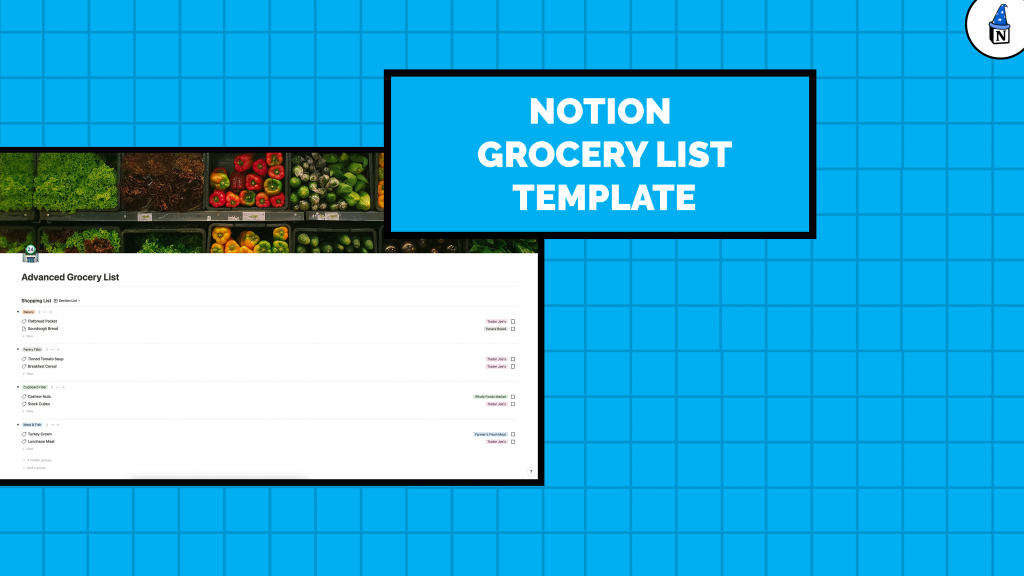
You’ll be surprised how much time and money an effective shopping list can save you. That’s why we created the Advanced Notion Grocery List Template — to make it faster, easier and cheaper to shop. We built it to be collaborative, letting you invite housemates to view and edit the list for free with no restrictions on the amount of people who can be added or the number of items that can be added to a list.
Designed to be a fast and intuitive, our Notion Grocery List Template groups items by section, so you can pick them all up before moving on to the next bit of the store. You’ll find all of the fruit and vegetables bunched together, for example. The same applies to fish and meat. Cupboard staples like seasoning, spices and oil all have a home too, as does do essentials like rice and wellness items like deodorant and toothpaste.
Research has found that people are more likely to spend more money if they don’t follow a list, and that they are more tempted to make an impulse purchase if they’re in the shop for an extended amount of time, so using our Notion Grocery List Template could not only save you time but money too, by cutting down on the amount of time spent in the store running backward and forward by bunching similar items together.
You also have the option to shift the filter to group ingredients by store, so if you’d usually buy all of your meat at one place and your vegetables at another, you can have the list churn out a dedicated list for each location. This option has been pre-built and can be activated with the click of a button, assuming you select a preferred store for an item when you add it to the list. We’ve included some examples in the template.
Best of all, only one person needs to purchase this Notion Grocery List Template to use it collaboratively. Once purchased and saved to a Workspace, you then have the option to invite people to edit the list. The only requirement is that they will need to have a free Notion account to access and edit it — we recommend installing the Notion App on a mobile device like an iPhone to view and maintain the list on the move.
How To Use This Notion Grocery List Template
As we said before, this Notion Grocery List Template is intended to be a fast, straightforward solution. We’ve created presets for various common food categories, so you should be able to save to template to your Notion Workspace and start using it out of the box. After selecting a preset, add the name of the item and the preferred store you want to buy it from if you want to assign one to that particular product.
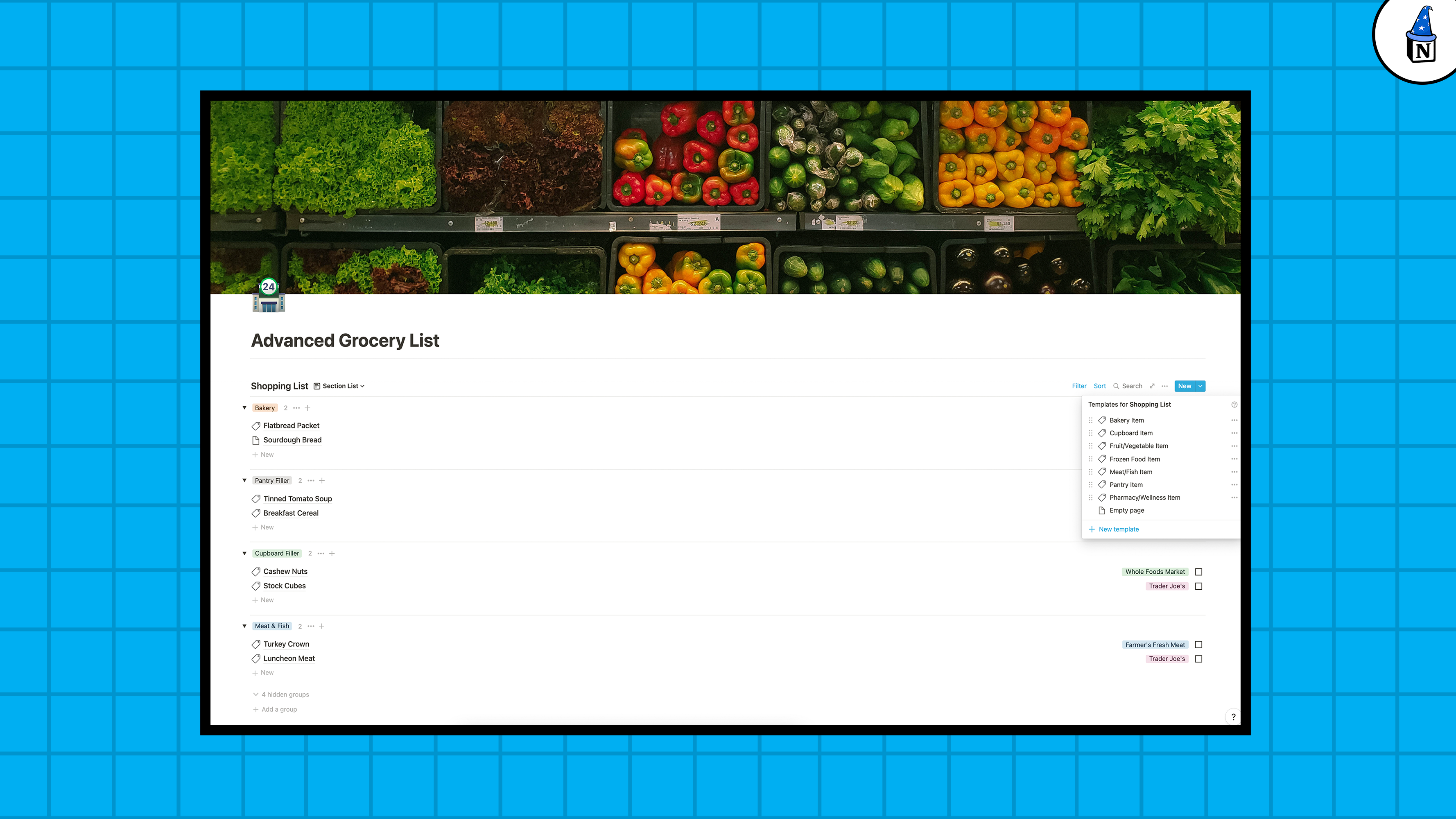
The item will then be shown in the list. You alter the view, switching between the default Section List or a Store List that’ll group products by the store they need to be purchased at. There’s also another view that’ll show you all of the items you’ve purchased in the last week in case you can’t remember whether you recently added something to your list and bought it. You can of course also create custom views.
Get Template