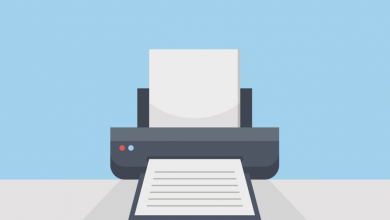How to Use Google Keep Backgrounds

You can add a splash of colour to your notes in Google Keep with its built-in Backgrounds feature. This lets you choose from eleven solid colours or nine illustrations, which can be mixed and matched, to decorate an individual card.
Unfortunately, you can’t upload your own background, so customization is still somewhat limited, but there’s a decent spread of options to help you find what could be needle in a haystack, without having to read countless labels or titles.
It’s a useful tool for anyone who likes to colour-code their notes, and can be used to batch things by topic, label, note-type, or even make it easier to find urgent notes, like a telephone number you scribbled down or a shopping list you need for later.
How to Use Google Keep Backgrounds
1. Open the Note.
2. Click the palette icon from the bottom of the editor.
3. Choose the colour and/or illustration you want to use.
Released in July 2021, via an announcement on Google’s Support Forum, Google Keep backgrounds are available on Android and iOS, and of course desktop, to all Google Workspace customers and users with personal Google accounts.
Google hasn’t said whether support would be added for custom, user-uploaded Google Keep backgrounds in the future, but considering the overwhelming calls from users for it to allow for deeper customization, we can’t help but think it’s on the table.