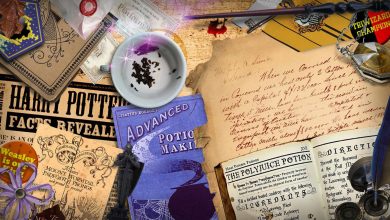How to Record a Zoom Meeting Without Permission

You can record a Zoom meeting without permission. The easiest way to do this is to the the built-in screen recorder on your device. You can do this on iPhone, Mac, Android, and of course Windows. Here’s everything you need to know, and step-by-step instructions on how to record a Zoom call as a participant, without permission.
How to Record a Zoom Meeting Without Permission on Mac
- Open QuickTime Player.
- Choose File > New Screen Recording.
- A three-second countdown will begin, and then the screen recording will start.
- To stop recording, click the Stop button in the menu bar.
How to Record a Zoom Meeting Without Permission on iPhone
- Go to Settings > Control Center.
- Tap the Customize Controls button.
- Scroll down and tap the + button next to Screen Recording.
- Swipe up from the bottom of the screen to open the Control Center.
- Tap the Screen Recording button.
- A three-second countdown will begin, and then the screen recording will start.
- To stop recording, tap the red Stop button in the top left corner of the screen.
How to Record a Zoom Meeting Without Permission on Android
- Swipe down from the top of the screen to open the notification shade.
- Tap the Screen Recorder button.
- A three-second countdown will begin, and then the screen recording will start.
- To stop recording, swipe down from the top of the screen again and tap the Stop button.
How to Record a Zoom Meeting Without Permission on Windows
- Press Windows + G to open the Xbox Game Bar.
- Click the Record button.
- The recording will start automatically.
- To stop recording, click the Stop button.
Another way to record a Zoom meeting without permission is to use a third-party screen recorder app. There are many different screen recorder apps available, so you can choose one that best suits your needs. Popular options include OBS Studio, a free and open-source screen recorder that can record audio and video from your computer, and Camtasia.
Keep in mind that recording a Zoom meeting without notifying the other participants may be illegal in some places, under local eavesdropping acts, so do your research. If your state or country requires one-party consent, you should be find to record the conversation as you’re providing permission. But that’s not legal advice, so ask a professional.