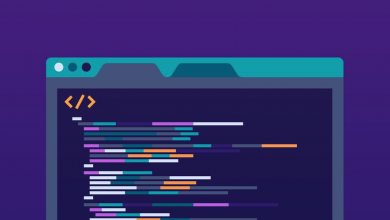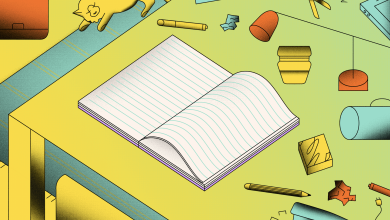Does Notion Have a Character Counter?

Unfortunately, Notion does not have a character counter. To see this metric, you will need to install a Chrome Extension like Word Counter Plus or copy and paste the text into a word-processor like Microsoft Word or a website like Letter Count.
What it does have though is a word counter, which can be used to tell you the amount of words on a page. But there’s a restriction: The tool doesn’t tell you how many words you’ve highlighted — it’ll give you a total count of the words on the page.
It’s unclear whether Notion is planning to add a character counter at any point in the future. Although, given the internet is full of questions from users asking whether it currently has one, we can’t help but think it’s somewhere on the to-do list.
In the meantime, if you’re using Chrome, we recommend installing Word Counter Plus. It’s a seamless way of checking the amount of characters in a highlighted body of text — just highlight some text, right click and select Word Counter after installing.