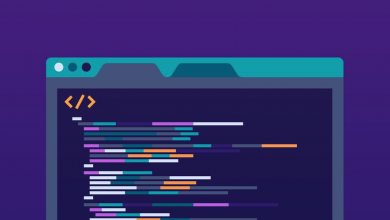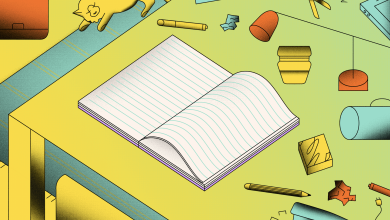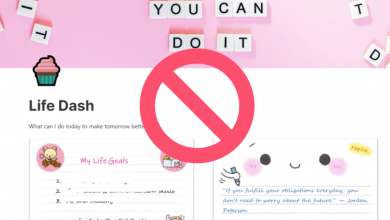How to Track Your Pokémon Card Collection in Notion

Keeping track of anything in abundance is a challenge, so it’s no surprise that Pokémon TCG collectors are always searching for new and improved ways to keep their collections inventoried. Here’s how we’re using Notion to do that.
There are four main pieces of information that all collectors need to keep track of: Pokémon Set, Card Name, Card Number, and Card Type. Sure, others like to keep track of other data, like purchase price, but these are the basics.
We’ve also added quantity to the mix in our collection tracker, because we’re opening a considerable amount of packs at the moment thanks to the recent release of Vivid Voltage and duplicates are (unfortunately) par for the course.
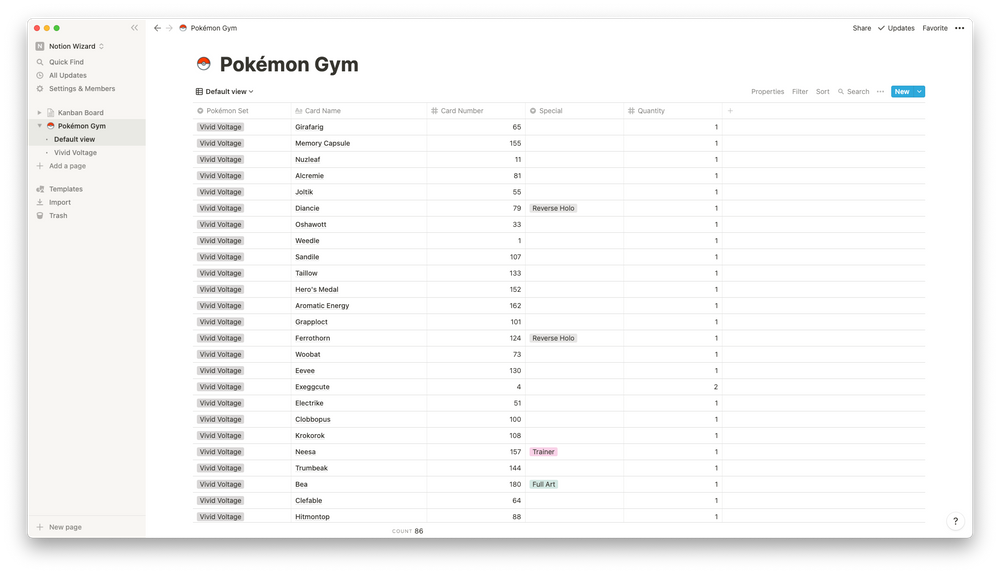
As can be seen above, we’e using the Special column to keep track of all ‘special’ cards, like Full Art, Secret Rare, and 1st Edition cards. This data can be used to create a custom view – showcasing all Full Art cards, for example.
Best of all, there are several filter and options available. We created a custom view for all Vivid Voltage and have set them to be arranged in order of Card Number. This can be replicated for all sets or adjusted to meet different criteria.
![]()
For instance, one friend of Notion Wizard prefers to organize their cards in alphabetical order by set (sacrilege, we know). Thanks to Notion’s database feature, the possibilities are endless, with countless relationships available.
To be clear, we aren’t claiming to have built the best Pokémon collection tracker in the universe. It isn’t. But it is a fantastic starting point for those feeling a little lost, with the main appeal here being that Notion syncs across devices.
This means you can take the tracker anywhere, referring to it both at home and on the move, updating it as you receive new and part with old cards. Even more appealing than that is the fact it’s completely free to use – and always will be.
So, how do you get started? To make life easier, we’ve opened up access to our template (for free … duh!). Start by cloning it to your Workspace. Rest assured, though: The template is 100% safe. There isn’t a single download involved.
Once you’ve done that, start filling it in with the details fo your collection, adding new columns and properties where required. This is your chance to record additional data like purchase price, market price, current grade, etc.
The possibilities are endless.
How to Install the Pokémon Collection Tracker Template
Adding the Pokémon Collection Tracker template to your Workspace on Notion is easy. Just follow this link, select ‘Duplicate‘ from the menu bar at the top, and you’re ready to roll. You will now see the Kanban Board in your Workspace.