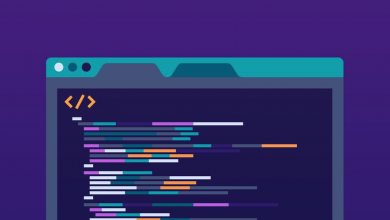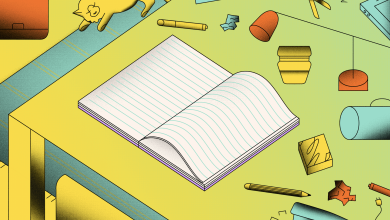Does Notion Support Markdown?

Notion supports Markdown – a syntax that lets you format text without having to reach for the mouse or worse … write in HTML. But what formatting options can Markdown execute, and how do you go about getting started? Let’s find out.
A Beginner’s Guide to Markdown
Markdown is one of the most widely used text formatting systems in the world, having been adopted by social networking services like Facebook and Reddit. The philosophy is simple: It makes text easy to format without using HTML.
Through the use of basic syntax, you can format your text as you type it. For instance, adding a ‘_’ before and after a word will underline it. That’s far more convenient than adding a messy tag to the HTML or using the mouse.
Best of all, Markdown converts to HTML flawlessly, without the need for additional software. Just copying a block of text that has been written using Markdown automatically stores it in your clipboard as HTML.
The benefit here is that Markdown text can be pasted just about anywhere and it will retain its formatting. This is useful when moving bodies of text between different pages in a Notion Workspace or importing text from elsewhere.
Supported Markdown Schema in Notion
So now you know what Markdown is, what type of formatting options can it be used to execute? The simple answer is just about everything you could possibly need – from bold and italics to headings and bulleted lists, they’re all included.
Bold
Add ** to either side of the word or phrase.
Italicized
Add * to either side of the word or phrase.
Strikethrough
Add ~ to either side of the word or phrase.
Bulleted List
Type * followed by a space to create a bulleted list.
Numbered List
Type 1. followed by a space to create a bulleted list.
H1 Heading
Type # followed by a space to create an H1 heading.
H2 Heading
Type ## followed by a space to create an H2 heading.
H3 Heading
Type ### followed by a space to create an H3 heading.
Quote Block
Type ” followed by a space to create a quote block.