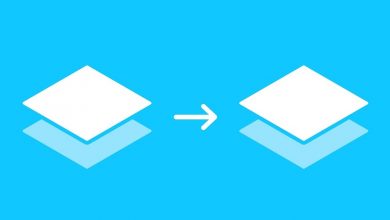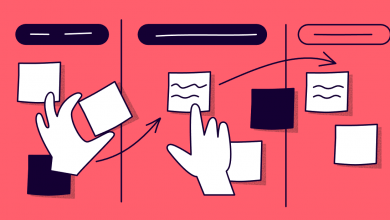How to Cancel Trello Premium

Trello Premium is a paid subscription plan that gives you access to additional features and functionality, such as custom backgrounds, power-ups, and more. If you’re no longer using Trello Premium or you’d like to switch to a different plan, you can cancel your subscription at any time in no more than a handful of clicks.
How to Cancel Trello Premium
- Log in to your Trello account.
- Click on the Settings icon (cogwheel) in the top right corner of the screen.
- Select Billing from the menu.
- Scroll down to the bottom of the page and click Cancel Subscription.
- Confirm that you want to cancel your subscription and click Cancel again.
You’ll be able to continue to access your subscription until the renewal date after canceling Trello Premium, so if your renewal date is October 19 and you cancel on October 5, you’ll be able to use it until October 19, when your account will be downgraded to Trello Free, which doesn’t offer custom backgrounds, power-ups, or other paid extras.
Keep in mind that you can only cancel your subscription from the web version of Trello. The desktop and mobile apps do not currently support subscription management. If you have a team subscription, you will need to be an administrator to cancel the subscription. When cancel your subscription, you will lose access to all of the Premium features.
Can You Cancel Trello Premium And Get A Refund?
Like most digital services, Trello doesn’t offer a refund to customers who cancel their membership — most of the time. However, if you haven’t used the service since the last billing cycle, or if you subscribed by accident and haven’t used it at all, you may be able to receive one by explaining the situation to customer support.