How to Delete a List on Trello

It couldn’t be easier to delete a list on Trello. This is one of those situations where you’re searching everywhere for your glasses, only to find they’re on your head. The button is just sitting there, in plain sight. Here’s how to delete a list in Trello.
Prerequisites
This may seem fairly obvious, but we need to stress it: Once you delete a list on Trello it’s gone — forever. It doesn’t slip into an archive, as is the case when you delete a Trello board or delete a page in Trello.
How to Delete a List on Trello
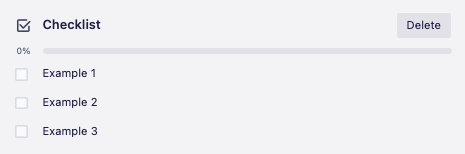
- Click on the card containing the list you want to delete.
- Scroll down to the list and select the Delete button located to the right.
- Confirm you want to confirm the list in the drop-down that appears.











