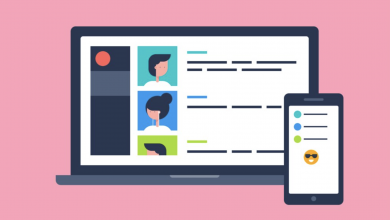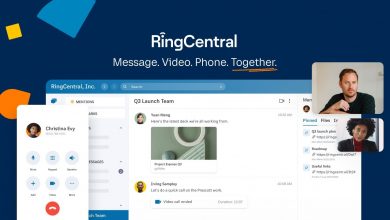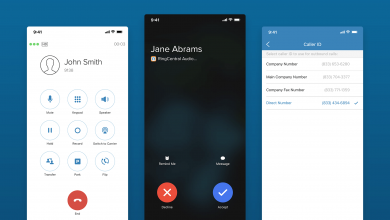How to Change Your Username on Slack

If you’re one of the ten million individuals who use Slack each day, there could be a time when you need to change your username. Maybe you’ve just joined a new company who onboarded you using your full name instead of your preferred name, or maybe you’ve eloped and now need to update your Slack username to suit.
Heck, you’re reading this article right now so it’s safe to assume you’re here because you want to learn how to change your username on Slack today. This isn’t the type of article you’d read on the toilet or while waiting for the next train to work, after all, so we’ll save you any further time and dive straight into the instructions.
How to Change Your Username on Slack
Slack couldn’t make it easier to change your username. Using Slack for Linux, Slack for Mac, Slack for Windows or Slack for Web, click your little profile icon in the top-right corner followed by Edit Profile. From here, change your Display Name to alter your handle (what people @ you as) and your Full Name to mirror your preferred name.
Most companies require their employees to use the same Display Name and Full Name to avoid confusion, so if your name was Artemus Verene-Andola, like mine, but you went by Artemus Verene, you’d drop the last bit and simply use the first bit — or vice versa, or something totally different, whatever floats your boat.